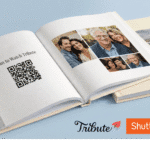A memory book is a timeless way to preserve and relive your most cherished moments.
Whether you’re looking to:
- Celebrate milestones.
- Honor a loved one.
- Capture the magic of everyday life.
A memory book is a tangible connection to the emotions, people, and experiences that define your life.
From wedding albums to personalized gifts for someone special, creating a memory book can be a deeply rewarding experience.
3 Simple Steps to Create a Memory Book

Let’s walk you through 3 simple steps to create a memory book that captures the magic of your favorite moments.
Step 1: Organize Your Photos and Memories

Start by choosing a theme or story for your memory book. Here are a few ideas:
- 💍 Wedding albums
- 🎁 Anniversary gift
- 👶 Baby book
- 🎄 Holiday gifts
- 🧓 Gifts for parents or grandparents
- 🎂 Birthdays
- 🕊️ Memorials
- 🎓 Graduations
Once you’ve decided on a theme, sort through your digital photo albums, printed pictures, and keepsakes to select the images that best fit your story.
Aim for a balance of close-ups, group shots, and candid moments to create visual variety.
Using a folder system or photo organization app can help you arrange these memories chronologically or by topic.
Don’t forget to include details like dates, places, or short anecdotes to bring your memory book to life.
Step 2: Plan Your Layout and Design
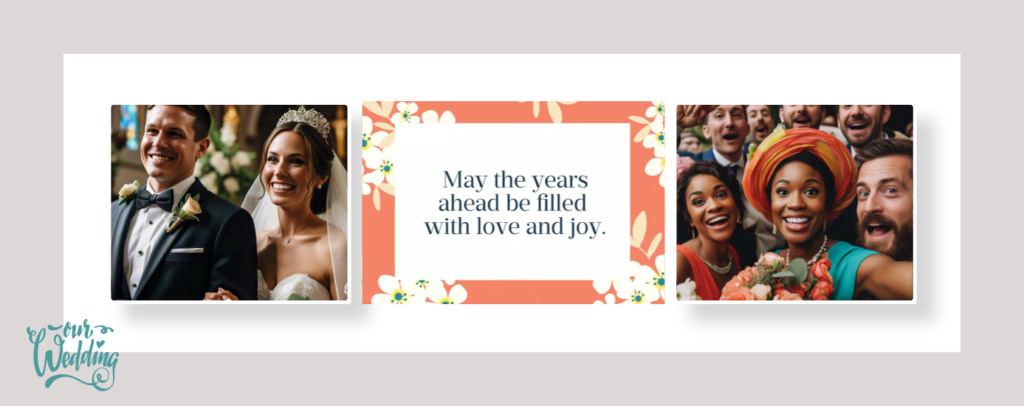
Think about the flow of the story you’re telling and how the photos will work together on each page.
For example, a minimalist design with clean lines and plenty of white space might suit a wedding album, while a colorful, scrapbook-style layout could be perfect for a family vacation.
Adding meaningful captions, quotes, or short stories alongside your photos can turn your memory book into a narrative masterpiece.
Step 3: Choose the Perfect Printing Option
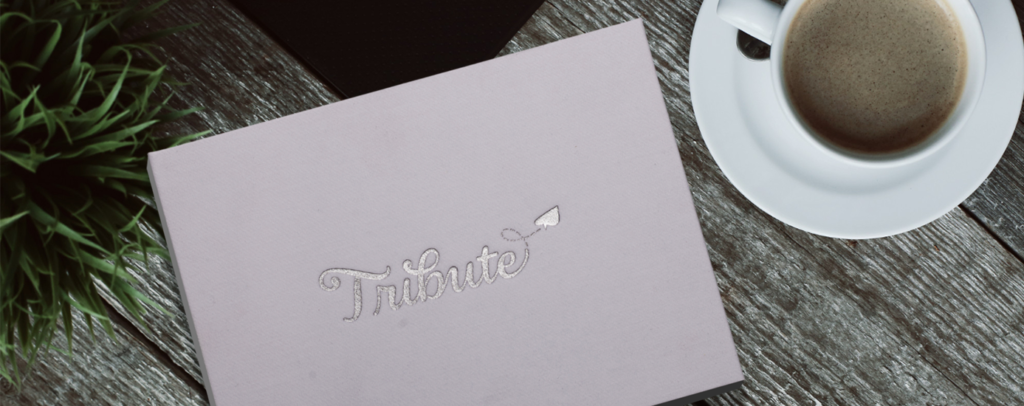
The final step is turning your design into a tangible memory book you can treasure.
Decide on factors like:
- Size
- Cover material
- Binding type.
A leather-bound photo book, for instance, offers a timeless and elegant look, while a hardcover coffee table book might be perfect for showcasing bold images.
Now that you know the steps to create a memory book, let’s explore a tool that simplifies this process while adding an innovative touch.
Tribute Photo & Video Book: The Most Meaningful Way to Create a Memory Book
The Tribute Photo & Video Book is designed to make the process of creating a memory book not only effortless but also deeply meaningful.
By aligning with the steps we’ve explored, this innovative tool ensures that your memories are preserved in a format that’s personal, interactive, and timeless.
Why use the Tribute Photo & Video Book to Create a Memory Book?
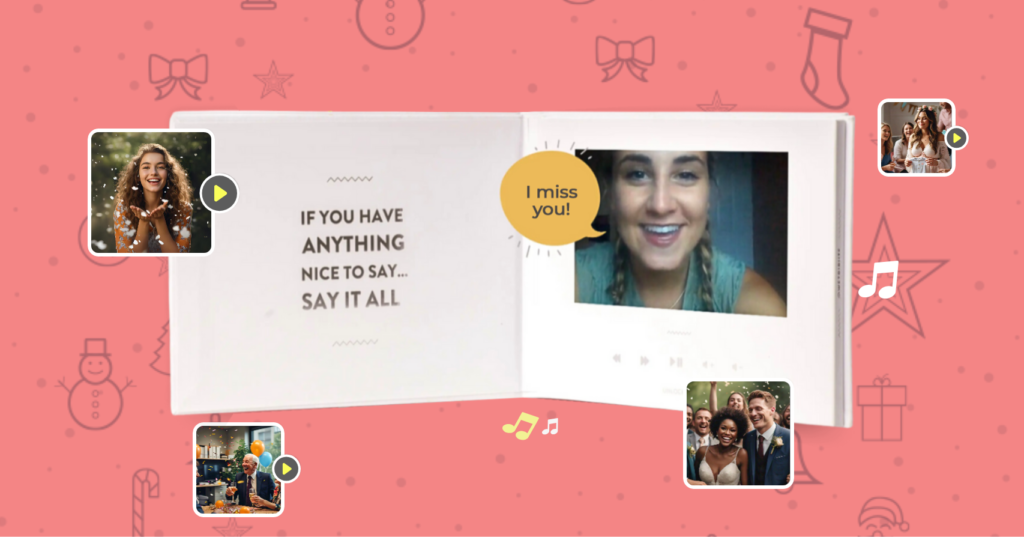
1. Combining Multimedia for Emotional Impact
Unlike traditional methods, the Tribute Photo & Video Book allows you to create a memory book that integrates:
- Photos
- Videos
- Music
This multimedia approach ensures your memories are experienced with the depth and emotion they deserve, making it an excellent option for those seeking personalized photo albums or memory albums.
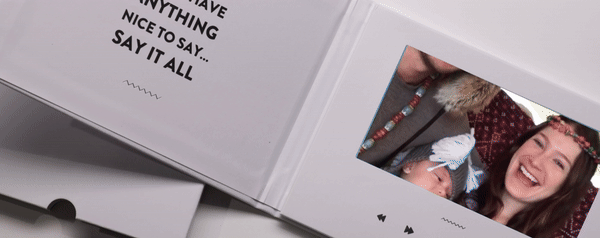
2. Reusable for Any Occasion
The Tribute Photo & Video Book offers unique versatility. This keepsake can be updated and reused for countless occasions, making it a one-time investment that keeps giving.
It’s not just a memory book—it’s a dynamic, reusable canvas for all of life’s most cherished moments.
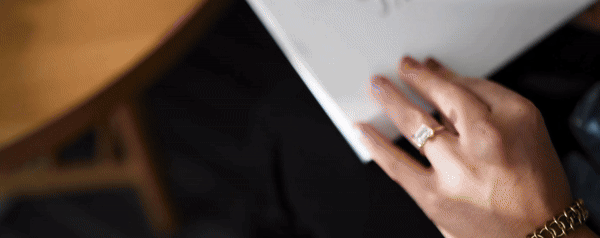
3. Premium Design. Durable Material
The Tribute Photo & Video Book elegant linen hardcover and customizable exterior make it a stylish addition to any living room, coffee table, or bookshelf, seamlessly blending with your decor.
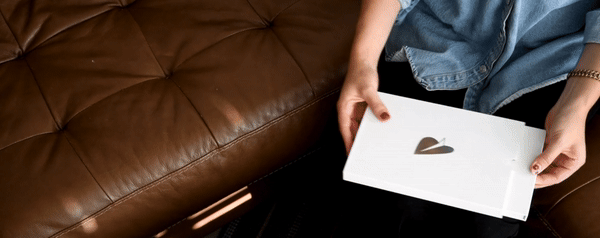
How to Create a Memory Book with The Tribute Photo & Video Book

Tribute Photo & Video Book makes it easy to create a memory book. Follow these simple steps to design a gift that will leave your loved ones speechless:
Step 1: Order Your Tribute Video Book
It takes only 3 simple steps to order your Photo & Video Book:
- Access the order page.
- Select your payment method.
- Add shipping details.
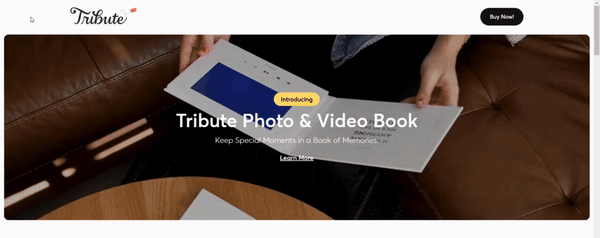
Step 2: Upload Your Memories
Once you receive the Photo & Video Book:
- Connect the included USB cable to your computer.
- Drag and drop your favorite photos, videos, and music.
- Unplug it.
Repeat the same process when you want to reuse it for another occasion.

Step 3: Experience the Magic
The media will automatically start playing once the Photo & Video Book is opened.
The automatic playback feature ensures an emotional and unforgettable experience every time.
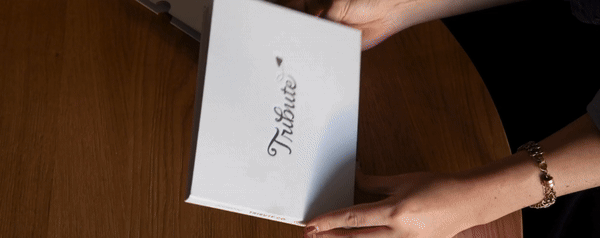
Create a Memory Book Today
The Tribute Photo & Video Book makes it easy to create a memory book that is not only beautiful but also easy to update for any occasion.
Turn your photos, videos, and music into a heartfelt keepsake that will be cherished for generations.