A DIY Photo Booth You Can Make Yourself
DIY photo booths aren’t just cute — they make a lot of financial sense. The average photo booth rental can cost over $500. With a little creativity though, you can create an amazing photo booth setup yourself that includes video as well. Here we’ll break down how to set up your own photo booth, and how to do it for less
How Much Does It Cost to Rent a Photo Booth?
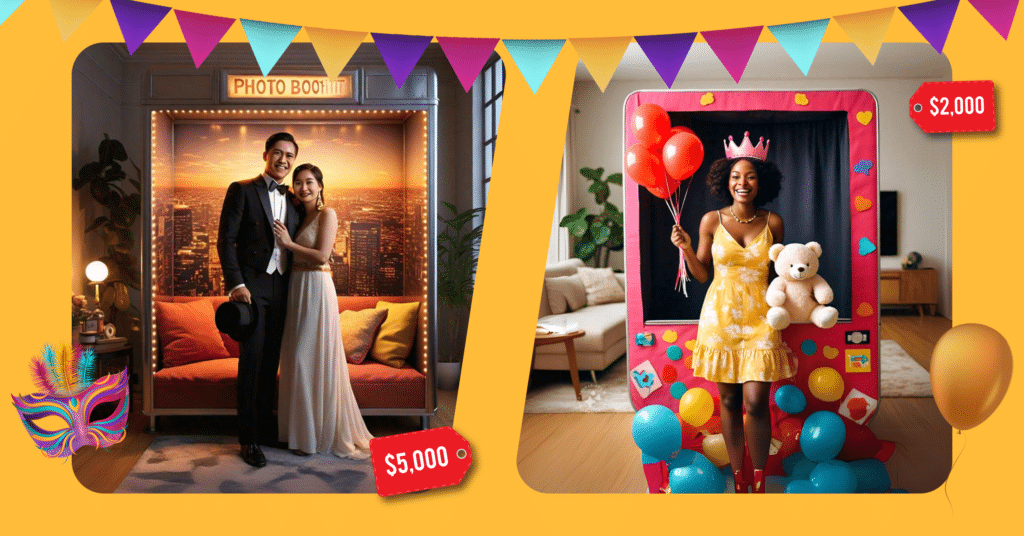
Photo booths can be an amazing way to celebrate an occasion. People use them at birthday parties, bar mitzvahs, weddings — anywhere memories are made. But those memories come at a cost, often higher than $5000.
To top it all off, photo booths aren’t the most sightly event props. Usually they’re big, metal boxes, and may clash with your event’s decor. You also have to coordinate drop-off, as they’re very heavy and bulky. You’ll need to work with the rental company to coordinate an attendant, in case something goes wrong.
All in all, photo booths are a really fun addition to a party, but they’re not the most practical. DIY photo booths are more fun, at a fraction of the cost.
Make Your Own Photo Booth, Save Some Green
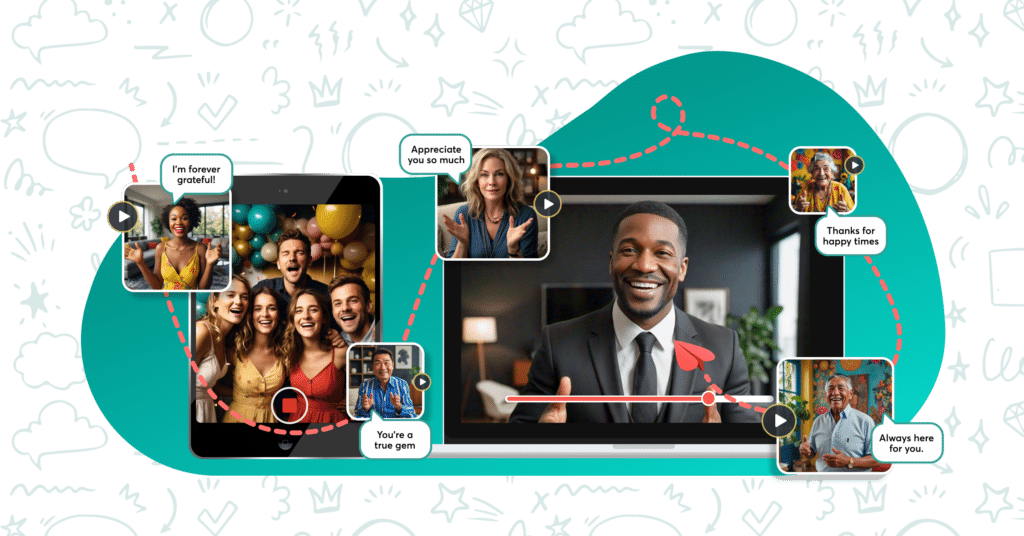
Setting up a DIY photo booth is a great way to save some money and create your own unique experience. You can create your own photo booth that’s as beautiful as your event, for a fraction of the cost. All it takes is a little imagination and planning.
Most DIY photo booths will cost less than $200 in supplies to create. You’ll get to choose your own props and backdrop, and can tie it all into your event’s theme. No big metal box, no tacky logos — just a fun experience for your guests that’s as beautiful as your party is.
How to Make Your Own Photo Booth With Video Using Tribute
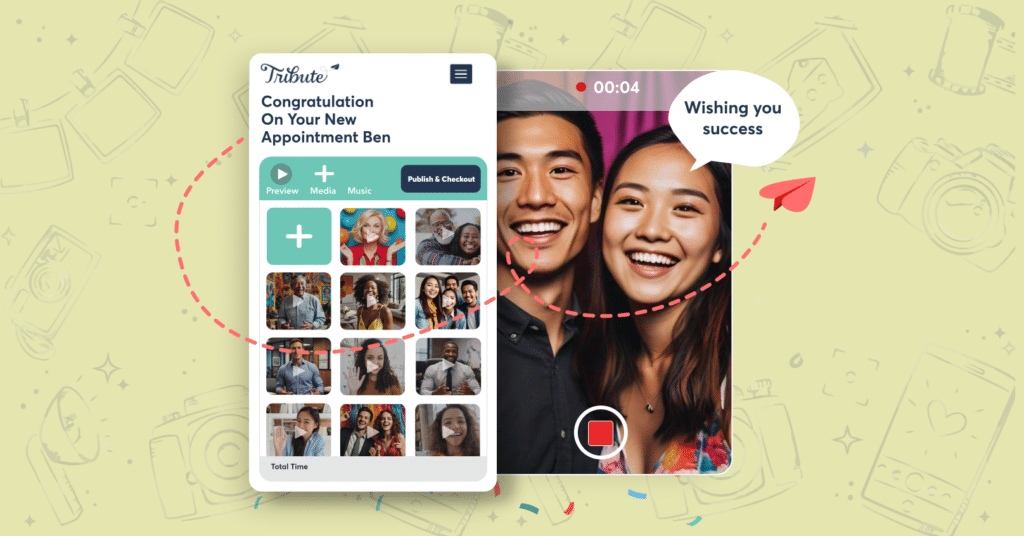
Photo booths are amazing, but video booths allow guests to give more to the experience. Capture more than an image on your big day, capture a moment in time.
If you’re going to make your own DIY photo booth with video, then you can’t go wrong with using Tribute to do it. Tribute makes it easy to capture videos from your guests you can treasure for years to come.
Here’s how you set up a Tribute Booth:
1. Start a Tribute and turn on our “Wall Functionality”.
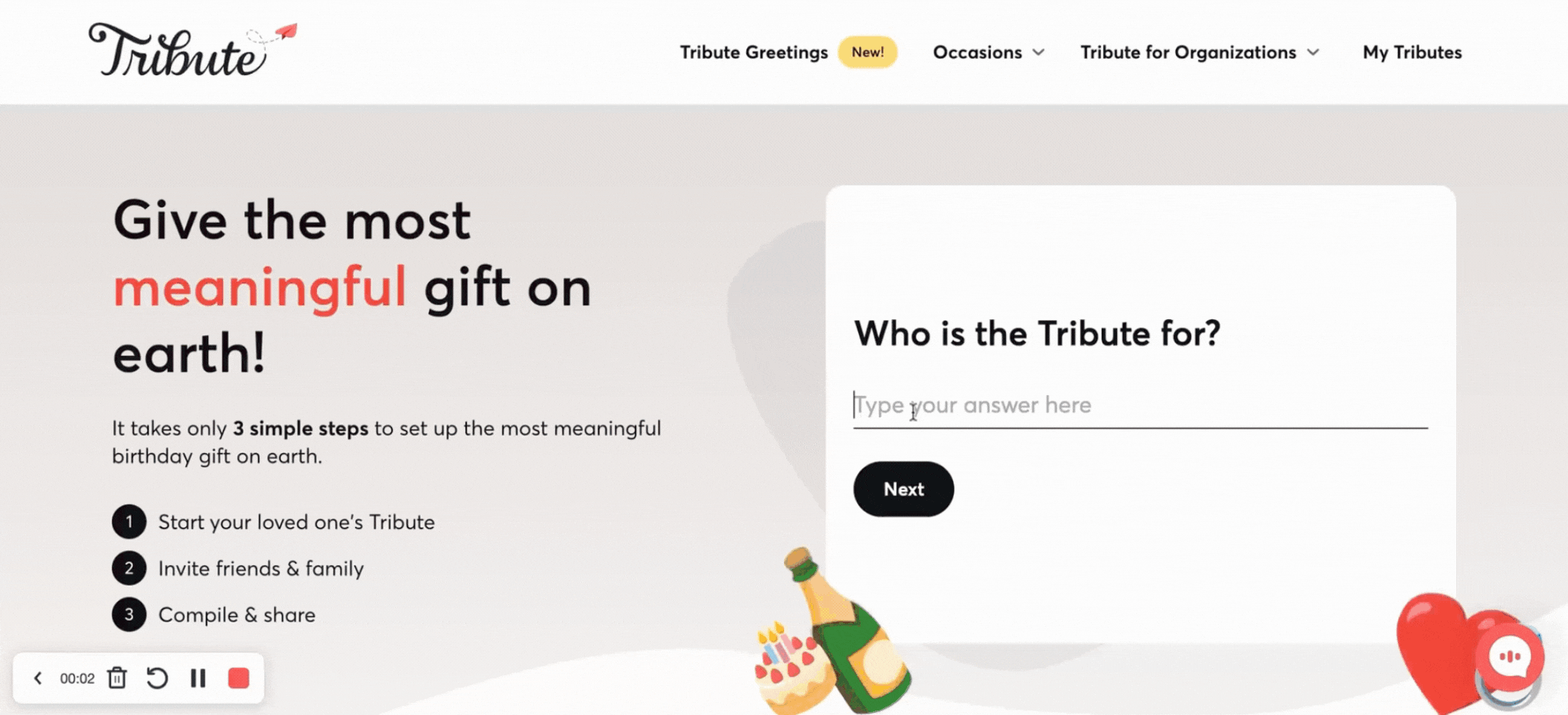
2. Open your Tribute page on your iPad or laptop.
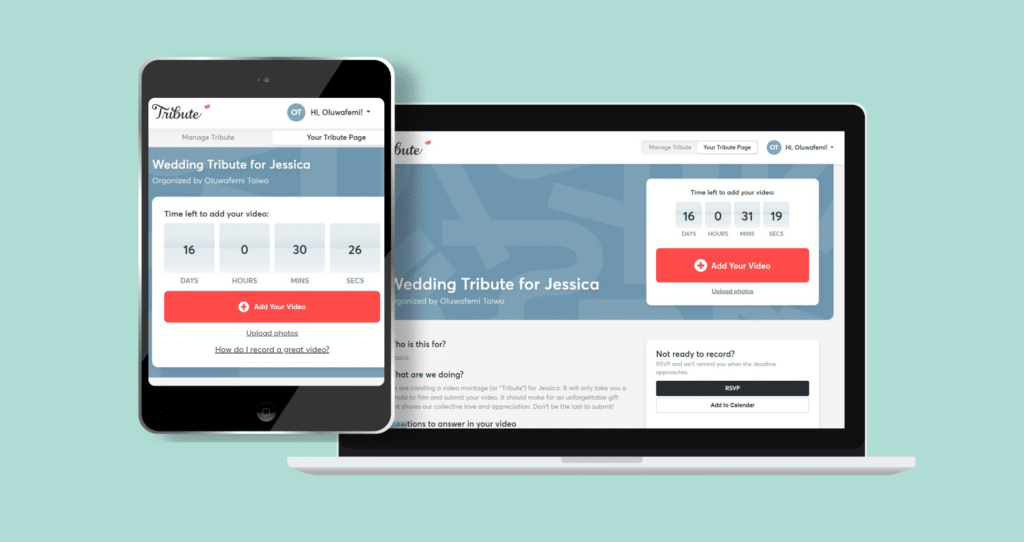
3. Set the stage.

Your guests will be recording videos instead of taking photos. You’ll want to choose a quiet corner of the event, and maybe even enclose it with a small canvas tent or curtain
Create a backdrop for your DIY photo booth using a backdrop and frame (usually less than $40 on Amazon). You can also arrange houseplants or furniture, or choose a covered space outdoors.
4. Collect a basket of fun props.

Photo booth moments are a great time for your guests to cut loose and be silly. Include feather boas, top hats, fake mustaches — have some fun with it!
5. That’s it. Your recorded videos will be uploaded to your video booth page immediately.

Stage recording instructions for your guests in the recording space. If you’re using an iPad, make sure you get a stand to prop it up so the guests don’t have to hold it while they record.
Here is an example of a Tribute Wall.
Most photo booths start at $5000. At Tribute, you create a complete page with no video limitation for only $99 (98% discount).
Additional features:
- 24/7 Support.
- Editing Services.
- Customized highlight reels of your content starting at $300
- We can even send you graphics to print out and hang at your Tribute Booth station to guide your users into the experience and help them understand what to do.
We have pre-setup a custom terms of service for all your video recorders so that you can use their videos for any purposes that you’d like, no need to sign pesky waivers.
On top of that, your page never expires.


